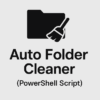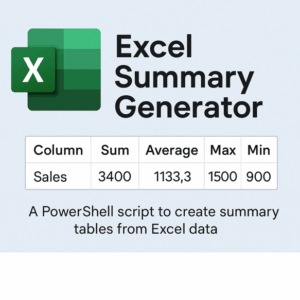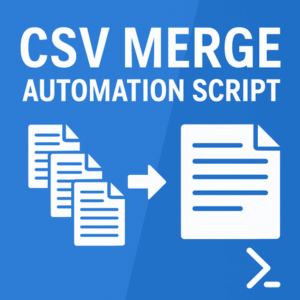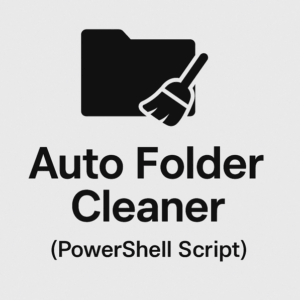Screenshot Sorter (PowerShell Script)
$5.99 Original price was: $5.99.$4.99Current price is: $4.99.
🖼️ Screenshot Sorter (PowerShell Script)
Tired of a messy Downloads folder?
Screenshot Sorter automatically organizes your screenshots by moving them into the right folder—instantly and effortlessly.
🔧 What It Does
-
🧠 Detects screenshot files in your Downloads folder
-
📂 Moves them to your Pictures > Screenshots folder
-
✨ Supports files with names like
screenshot,스크린샷 -
📸 Supports
.png,.jpg,.jpegformats -
🛡️ Avoids overwriting by auto-renaming duplicate files
-
⚙️ Can be run manually or scheduled using Task Scheduler
🛠️ How to Use
-
Download and unzip the package
-
Edit nothing — it’s ready to go!
-
Right-click the script and select “Run with PowerShell”
-
(Optional) Schedule it to run daily/hourly via Windows Task Scheduler
⚠️ If You Get a Security Error
🧩 Unblock the file
Right-click → Properties → check “Unblock”, then click OK
Or run this in PowerShell:
Unblock-File -Path "C:\Path\To\ScreenshotSorter.ps1"
🔐 Set execution policy (one-time setup)
Set-ExecutionPolicy -Scope CurrentUser RemoteSigned
Or run the script directly without policy change:
powershell -ExecutionPolicy Bypass -File "C:\Path\To\ScreenshotSorter.ps1"
📦 What’s Included
-
ScreenshotSorter.ps1— the automation script -
README.txt— clear setup instructions -
Email support — aiswing.com@gmail.com
🧾 License
-
✅ For personal or internal business use only
-
❌ Redistribution or resale is prohibited