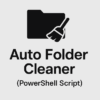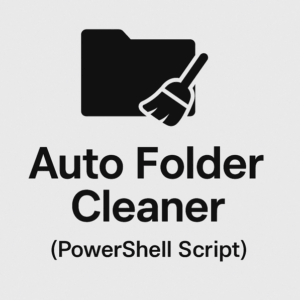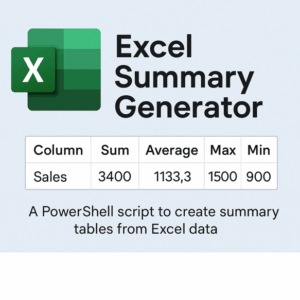CSV Merge Automation Script (PowerShell)
$5.99 Original price was: $5.99.$4.99Current price is: $4.99.
✅ CSV Merge Automation Script (PowerShell)
Save hours of manual work by automatically merging all your CSV files into one!
This PowerShell script scans a folder of your choice, finds all .csv files, and merges them into a single clean output file—perfect for reporting, data analysis, or archiving.
🔍 Features
-
🗂️ Auto-merge multiple CSV files in one folder
-
💾 Saves merged output to a single
.csvfile -
🧹 No duplicate headers – clean, structured output
-
⚡ No software required – runs natively on Windows PowerShell
-
📁 Fully customizable source and output paths
📊 What Does the Output Look Like?
This script creates one single .csv file that contains all the data stacked together, similar to combining everything into one Excel worksheet.
🧾 Example:
Input files:
🔹 file1.csv
Name,Score
Alice,90
Bob,85
🔹 file2.csv
Name,Score
Charlie,88
Diana,92
Output:
Name,Score
Alice,90
Bob,85
Charlie,88
Diana,92
💡 All data is merged into one clean worksheet-like file.
No separate worksheets or tabs are created. If you need worksheet-based output, please contact us for a custom Excel solution.
💼 Who is it for?
-
Office workers and analysts handling daily or weekly CSV data
-
Accountants, researchers, and marketers preparing reports
-
Anyone tired of copy-pasting CSV data manually
-
Beginners who want a plug-and-play automation tool without coding
🛠️ How to Use
-
Download and unzip the file after purchase
-
Open
Merge-AllCSVs.ps1with PowerShell -
Edit the paths if needed (default is
C:\Temp\CSV) -
Run the script – your merged file will appear in the output folder
⚠️ If you get a permission error, run PowerShell as Administrator and execute:
Set-ExecutionPolicy RemoteSigned
⚠️ Important: If You See a Script Execution Error
Some Windows systems block script execution by default. If you get an error like:
File cannot be loaded because it is not digitally signed...
Please run the following command in PowerShell to allow scripts just for your user account:
Set-ExecutionPolicy -Scope CurrentUser RemoteSigned
💡 You do not need administrator rights for this command.
Alternatively, you can run the script without changing settings like this:
powershell -ExecutionPolicy Bypass -File "C:\Temp\csv\Merge-AllCSVs.ps1"
📦 What’s Included
-
Merge-AllCSVs.ps1— the automation script - Sample CSVs
🧾 License & Support
-
✅ For personal or internal business use only
-
❌ Redistribution or resale is strictly prohibited