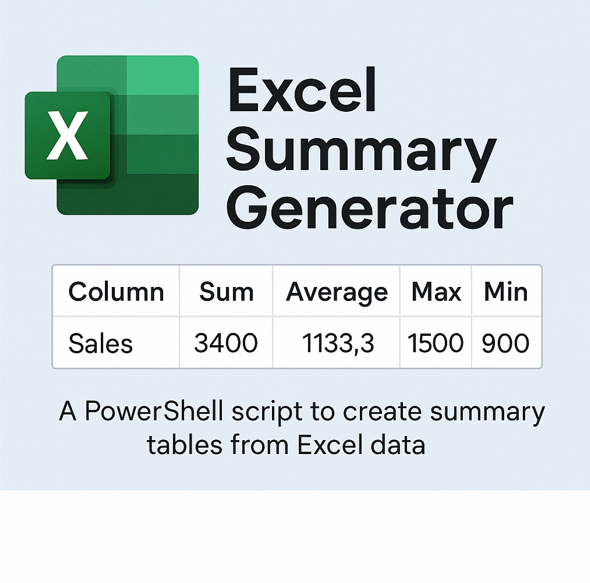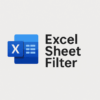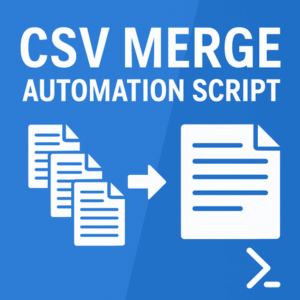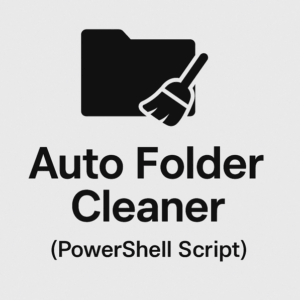Excel Summary Generator (PowerShell)
$5.99 Original price was: $5.99.$4.99Current price is: $4.99.
Excel Summary Generator (PowerShell Script)
Automatically generate summaries from your Excel files — calculate total, average, maximum, and minimum values from all numeric columns in seconds.
What It Does
-
Reads your
.xlsxExcel file -
Detects all numeric columns automatically
-
Calculates:
-
Sum
-
Average
-
Maximum
-
Minimum
-
-
Saves the results in a new Excel file under the sheet name
Summary -
No Excel software needed — runs directly on PowerShell with the ImportExcel module
How to Use
-
Download and unzip the product
-
Open the script in a text editor (like Notepad)
-
Modify the following settings at the top of the script:
-
$inputFile= full path to your source Excel file -
$outputFile= path where the summary should be saved
-
-
Save and run the script with PowerShell
A sample Excel file is included for testing.
Requirements
-
Windows PowerShell
-
Internet connection (only for first-time automatic installation of the ImportExcel module)
-
Source file in
.xlsxformat
Security Note
If you see a security warning when running the script:
To unblock the file:
Unblock-File -Path "C:\Temp\ExcelSummaryGenerator.ps1"
Or run the script like this:
powershell -ExecutionPolicy Bypass -File "C:\Temp\ExcelSummaryGenerator.ps1"
Or permanently allow local scripts:
Set-ExecutionPolicy -Scope CurrentUser RemoteSigned
What’s Included
-
ExcelSummaryGenerator.ps1– the script file -
README.txt– complete usage instructions -
sample_summary_input.xlsx– demo file for instant testing